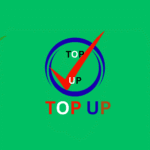Introduction
If you’re reading this, chances are you’ve heard about SEO and how it’s one of the best ways to grow traffic online in 2025. But if you’re a beginner, the idea of optimizing a website for Google can feel… overwhelming. Algorithms, backlinks, keyword research, meta tags—what does it all mean?
Breathe.
You don’t need to be a tech genius or a marketing expert to start SEO in 2025. In fact, with the right tools, strategies, and mindset, even a complete beginner can get noticeable results in just a few weeks.
This article will walk you through the easiest and most effective SEO practices that beginners can implement right away—no coding, no jargon, just real strategies that work.
1. Understand What SEO Really Is (Keep It Simple)
SEO stands for Search Engine Optimization. In simple terms, it’s the process of improving your website so that search engines like Google show it to more people.
Here’s what good SEO does:

- Helps people find your website when they search on Google
- Brings in free, consistent, and targeted traffic
- Builds trust and authority over time
🔑 Three Main Parts of SEO:
- On-Page SEO – Things you do on your site (keywords, content, titles)
- Off-Page SEO – What others do (like backlinks)
- Technical SEO – How well your site performs (speed, mobile-friendly, etc.)
As a beginner, start with On-Page SEO—it’s the easiest and most important to master early.
2. Choose One Focus Topic or Niche First
Google loves websites that are focused. If your blog or business talks about 10 different things (fashion, health, crypto, pets), it’ll confuse both Google and your readers.
✅ What to do:
- Pick a single main niche (e.g. fitness, skincare, tech tips).
- Make all your content related to that niche.
- Use subtopics under that niche (e.g. “weight loss,” “home workouts”).
This helps Google understand what your site is about—and rank you faster.
3. Start with Keyword Research (No Paid Tools Needed)
Keywords are the words people type into Google. For example, someone might search:
“how to lose belly fat naturally in 2025”
If you write a blog post that targets this phrase, and optimize it properly, Google may show your article in the search results.
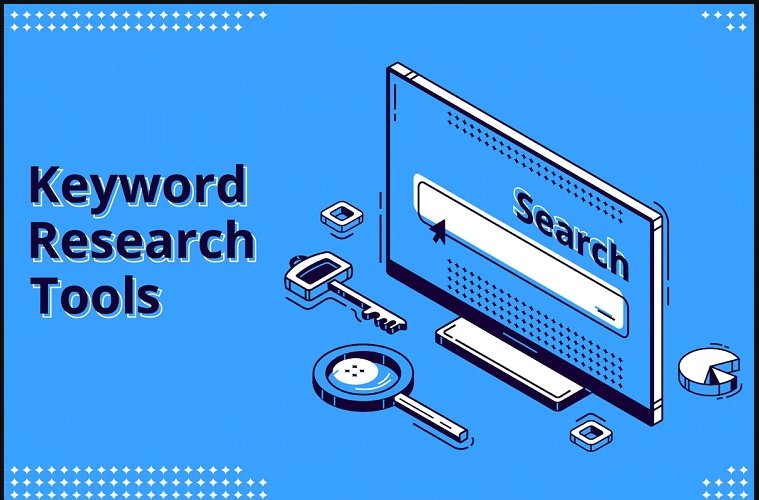
🔍 Easiest Free Keyword Tools:
- Google Autocomplete – Just start typing in the search bar
- People Also Ask – Shown on search pages
- AnswerThePublic – Shows real questions people ask
- Ubersuggest (Free Version) – Great beginner-friendly keyword tool
- Google Trends – Find what’s rising now
✅ Tip:
Start with long-tail keywords (phrases with 4–6 words) because they’re easier to rank for.
4. Write Quality Content That Helps Real People
In 2025, Google’s algorithm prefers helpful, people-first content—not just keyword-stuffed articles.
✍️ Content Writing Tips:
- Write like you’re talking to a friend.
- Answer real questions people ask.
- Break up your content with headings (H2, H3).
- Use bullet points, bold text, and short paragraphs.
- Add personal experiences or stories where possible.
💡 Use your focus keyword naturally in the:
- Title
- First 100 words
- Subheadings
- Conclusion
- Meta description
- Image alt text
But don’t overdo it! A keyword density of around 0.8%–1.2% is ideal.
5. Use the Rank Math SEO Plugin (for WordPress Users)
If you’re using WordPress, Rank Math SEO is a free plugin that makes SEO super beginner-friendly.
🔧 What Rank Math Helps With:
- Focus keyword suggestions
- Readability analysis
- Schema markup (FAQ, How-To, etc.)
- Meta title and meta description optimization
- Internal link suggestions
Just aim for a Rank Math SEO score of 80+ on each post.

6. Make Sure Your Website Loads Fast
Page speed is now a ranking factor. If your website takes more than 3 seconds to load, visitors (and Google) won’t be happy.
🚀 How to improve speed (free methods):
- Use LiteSpeed Cache or WP Fastest Cache (WordPress)
- Compress images using TinyPNG
- Use a lightweight theme like Astra or Kadence
- Install a Content Delivery Network (CDN) like Cloudflare (free)
7. Optimize for Mobile Devices
In 2025, over 60% of searches come from mobile phones. Google also uses mobile-first indexing, which means your mobile version is the main version.
📱 What to do:
- Use a responsive theme.
- Test your site using Google Mobile-Friendly Test.
- Avoid pop-ups that block the whole screen.
8. Create Internal Links
Internal links are when you link one page or blog post to another on your own site. This helps:
- Google crawl your site better
- Keep visitors on your site longer
- Boost SEO for related posts
Example: If you wrote a post on “SEO tips for bloggers”, you can link it inside your post on “How to start a blog in 2025.”
9. Use Clean URLs and Optimize Slugs
Your URL (also called permalink or slug) should be short, clean, and include your keyword.
Bad URL:yourdomain.com/123xyz-post-seo-2025-example
Good URL:yourdomain.com/start-seo-in-2025
Use hyphens (-), avoid stop words (like “a,” “of,” “the”), and make it readable.
10. Add Meta Titles and Descriptions
These are what users see on Google’s search results page.
How to write a great meta title:
- Use your main keyword early
- Keep it under 60 characters
- Make it clear and clickable
Example:
✅ Start SEO in 2025: Beginner’s Step-by-Step Guide

How to write a great meta description:
- Include the keyword
- Summarize what the page is about
- Keep it under 160 characters
Example:
✅ New to SEO? Learn how to start SEO in 2025 the easy way with this beginner-friendly guide.
11. Add Image Alt Text for Accessibility and SEO
Every image should have alt text that describes what’s in the image—and ideally includes your keyword.
Why it matters:
- Google can’t “see” images—alt text helps it understand them.
- Helps with image search rankings.
- Improves accessibility for screen readers.
12. Submit Your Sitemap to Google Search Console
Google needs to discover your site before it can rank it.
Steps:
- Create a sitemap (Rank Math does this automatically).
- Go to Google Search Console.
- Submit your sitemap (usually something like
/sitemap_index.xml).
This helps Google index your content faster.
13. Use Free Tools to Track Your SEO Progress
SEO is not “set it and forget it.” Use tools to monitor your growth.
Essential Free Tools:
- Google Search Console – See how your pages perform on Google
- Google Analytics 4 (GA4) – Understand where your visitors come from
- Rank Math Analytics – View SEO stats from your WordPress dashboard
Check things like clicks, impressions, CTR (click-through rate), and keywords you’re ranking for.
14. Write Consistently (At Least 2–3 Posts Per Week)
Google rewards websites that post fresh, consistent content. It doesn’t have to be daily—but regular posts show Google your site is alive and trustworthy.
Set a goal:
🗓️ Example: Publish every Tuesday and Friday.
Even if you’re busy, you can use tools like ChatGPT or Notion AI to help brainstorm and draft faster.
15. Focus on One Keyword Per Post
Don’t try to rank for 5 different keywords in one article. Focus on one main keyword and a few related terms (LSI keywords).
Example:
Main Keyword: Start SEO in 2025
Related Terms: beginner SEO tips, easy SEO 2025, SEO for newbies
Use these naturally throughout the article.
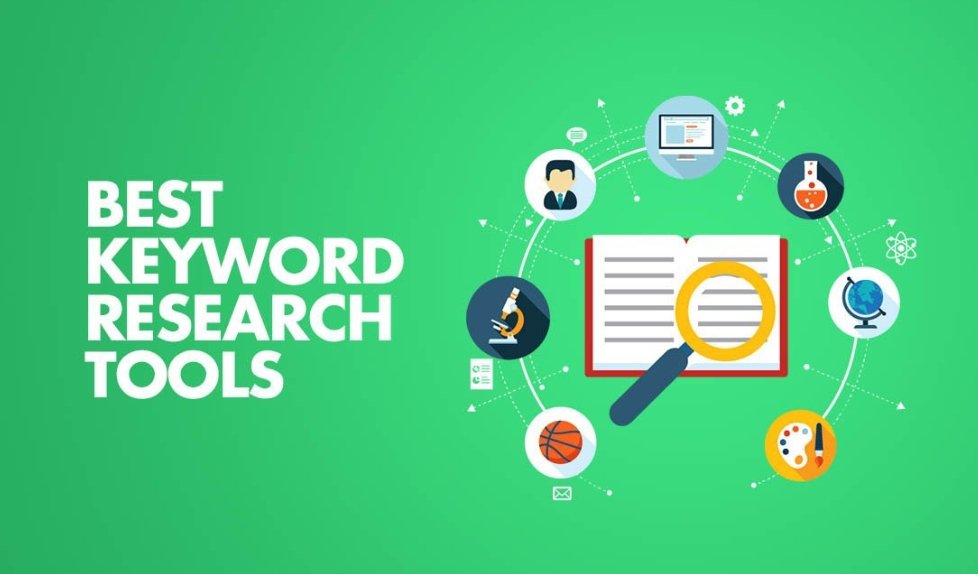
16. Add FAQs at the End of Your Blog Posts
Google often shows FAQs in search results. Add a small FAQ section using schema (Rank Math supports this).
Example FAQ:
Q: How do I start SEO with no experience?
A: Begin with keyword research, writing helpful content, and using tools like Rank Math SEO to guide you step-by-step.
17. Avoid These Beginner SEO Mistakes
❌ Keyword stuffing (using your keyword too much)
❌ Publishing thin content (less than 500 words)
❌ Ignoring mobile experience
❌ Forgetting image optimization
❌ Not interlinking blog posts
18. Learn From Competitors
Search your target keyword on Google. Open the top 3–5 ranking pages and look at:
- How they structure their content
- What headings they use
- How many words the post has
- What kind of images or tools they use
Then write a better version with more detail, better formatting, or updated info.
19. Join SEO Communities for Free Learning
You don’t have to do it alone. Join communities to learn, share, and grow.
- r/SEO (Reddit)
- Blogging & SEO Facebook Groups
- Quora (follow SEO topics)
- YouTube channels (like Ahrefs, Neil Patel)
20. Keep Going — SEO Takes Time But It’s Worth It
You won’t rank overnight. Most websites take 2–4 months to start getting solid traffic from Google—but once the traffic comes, it’s consistent and free.
The key is patience, learning, and consistent effort.
Maintain & Scale Your SEO Success in 2025
Once you’ve implemented the basic SEO strategies, the next step is to maintain momentum and gradually scale up your efforts. SEO is not a one-time task—it’s a long-term commitment that rewards consistency and improvement over time.
1. Monitor Your Performance with Google Search Console
Google Search Console is a powerful free tool that shows how your website is performing in Google Search. You can monitor:
- Which keywords people use to find your site
- Pages that are getting the most impressions or clicks
- Mobile usability issues
- Crawl errors or indexing problems
By checking this data weekly, you can fine-tune your content and optimize low-performing pages for better results.
2. Re-optimize Old Blog Posts
A quick way to boost traffic is by refreshing older content. Update outdated statistics, add new internal links, include relevant keywords, and improve the readability. Google favors updated and fresh content, so this step can lead to faster ranking improvements with less effort.
3. Test & Improve Click-Through Rate (CTR)
Even if your content ranks well, a poor meta title or description can keep users from clicking. Try these tips:
- Use emotional or benefit-driven language in your titles
- Add numbers or brackets: e.g., “[2025 Update]” or “(Step-by-Step)”
- Ask a question to create curiosity
Use tools like Google Search Console to see which pages have high impressions but low CTR, and improve their titles/descriptions accordingly.
4. Repurpose Your Content Across Platforms
You can increase your reach by turning a single blog post into:
- A YouTube video
- A podcast episode
- An infographic for Pinterest
- Short tips for Twitter or LinkedIn
Repurposing lets you drive traffic from multiple sources using the same base content. This is great for beginners who want to grow without constantly creating new material.
5. Build a Backlink Strategy
Backlinks are still a strong ranking factor in 2025. You don’t need to buy links or hire expensive SEO agencies. Instead:
- Write guest posts on niche blogs
- Share your articles on Quora or Reddit (with value-first answers)
- Submit your site to niche directories or roundup posts
- Offer testimonials in exchange for a backlink
Start small and aim to get 5–10 quality backlinks per month.
6. Improve Website Speed and Core Web Vitals
Search engines care about user experience. Slow-loading pages hurt your rankings. Use tools like:
- Google PageSpeed Insights
- GTmetrix
- Web.dev by Google
Compress images, remove unnecessary plugins, and use fast, responsive themes—especially if you’re using WordPress.
✅ Final Thoughts: You Can Do SEO as a Beginner in 2025
Starting SEO in 2025 doesn’t require money, coding, or years of experience. With the right mindset and tools, anyone can do it—even if you’ve never touched SEO before.
Start small:
- Pick one keyword
- Write one helpful article
- Optimize it with Rank Math
- Share it
- Track your progress
Do this again and again—and in time, you’ll see growth, traffic, and results.
i hope you have got it well, leave a comment let me know what you have ?